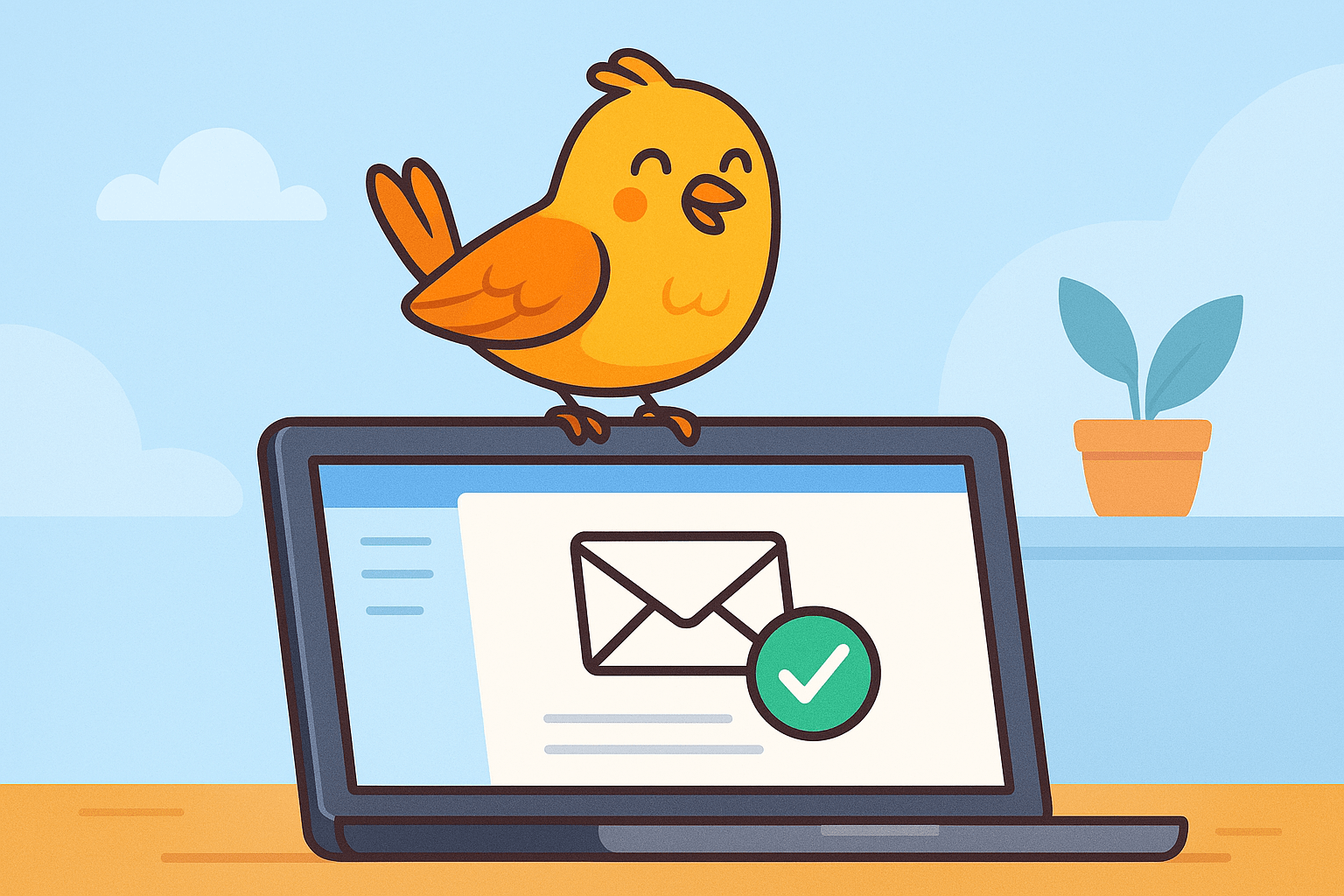
How to Check if an Email is Valid in 2025: Free & Reliable Methods
Sending an email to an invalid address is like ringing a doorbell on an abandoned house—you’re not getting a response, and you might raise some eyebrows while you’re at it.
Every undeliverable email chips away at your sender reputation, inflates your bounce rate, and pushes future emails closer to the spam folder. That’s a dangerous game when every message counts—especially if you're running cold outreach, newsletters, or automated campaigns.
What’s worse? You may never realize your emails aren't landing where they should until open rates plummet or your domain ends up blacklisted.
That’s why email validation isn’t just a nice-to-have, it’s essential.
In this guide, we’ll walk you through the most reliable ways to check if an email is valid in 2025—from simple manual checks to powerful tools that clean entire lists in seconds. Whether you’re emailing one lead or managing a massive campaign, these tips will help you protect your sender score, boost deliverability, and avoid costly mistakes.
Why You Should Never Skip Email Validation in 2025
Email validation isn’t just about avoiding typos—it’s a frontline defence against wasted budget, poor performance, and long-term deliverability damage.
Let’s break down exactly why this step matters more than ever in 2025.
Poor Email Validation = Lower ROI
Every email you send costs you time, money, or both. Whether you’re paying for a platform, automation, or just manually reaching out, sending emails to invalid addresses guarantees zero return—and actually makes it harder to get ROI from the rest of your efforts.
High bounce rates and unverified emails are like dead leads clogging your pipeline. You could be writing perfect copy and building beautiful campaigns, but if they’re going to ghost addresses, they’ll never convert.
Bounce Rates Crush Deliverability
Internet service providers (ISPs) and email clients like Gmail or Outlook keep close tabs on your bounce rate. If you consistently send messages to addresses that don’t exist, you’re flagged as a potential spammer.
Here’s what that leads to:
- Emails landing in the Promotions or Spam folders
- Lower open rates—even with good subject lines
- Throttling or blacklisting by major email providers
A good bounce rate is generally considered under 2%, but great outreach campaigns aim for under 1%. Skipping validation can push you well over that threshold quickly.
Spam Traps and Catch-All's Can Hurt You Silently
Spam traps are sneaky. They look like real email addresses but are monitored by anti-spam organizations to catch senders who aren’t managing their lists.
If you send to one, even once, it could:
- Trigger aggressive spam filters
- Damage your domain’s sending reputation
- Get your IP or domain blocklisted
And then there are catch-all domains—setups where every possible variation of an address gets accepted, even if it doesn’t go to a real inbox. That might sound helpful, but in reality, it’s a black hole for email engagement. These domains skew your deliverability metrics and increase risk.
Email Validation = Email Success
Validation protects your brand, your domain, and your pipeline. It's a small step that keeps your messaging on target and your email reputation clean.
Now let’s look at how you can start validating emails quickly—even without sending a single message.
Manual Ways to Check If an Email Is Valid (Fast & Free)
If you’re not ready to invest in an email validation tool—or just want to sanity-check a few addresses—there are several free, manual ways to verify if an email is legit. These methods work best for small lists, prospecting, or initial lead research.
Let’s break them down.
1. Verify Email Format and Syntax
Before you do anything else, check for the basics. A valid email address should follow the standard format:
Here’s what to look for:
- ✅ Includes an “@” symbol
- ✅ Ends with a domain (like .com, .net, or .org)
- ❌ No extra spaces or special characters
- ❌ No missing elements (like a domain or username)
Common red flags:
- johnsmith.gmail.com ❌ (missing “@”)
- jane_doe@@company..com ❌ (double @ or dot errors)
- jane@company ❌ (missing domain extension)
Spotting these errors early can prevent instant bounces.
2. Hover Over the Email in Gmail or Sheets
This is a surprisingly handy trick—especially if you're checking emails one at a time.
In Gmail:
- Start a new message
- Paste the email into the “To” field
- Hover your cursor over the address
If the address is valid and associated with a Google account, you’ll often see the user’s name and profile picture pop up.
In Google Sheets:
- Paste the email into a cell
- Hover over it
Again, you might see a preview with the person’s info, confirming that it’s connected to a real account.
⚠️ Note: This method mostly works with Gmail addresses or accounts connected to Google services.
3. Use Google Search and Social Media
Try pasting the full email address into Google, LinkedIn, or X (formerly Twitter). Many professionals use their emails publicly on:
- Company websites
- Author bios
- Forum posts
- Social media profiles
If you find matching results, it’s a solid indicator the email is real and in use. If nothing comes up? It might still be valid—but tread carefully, especially for cold outreach.
4. Check the Domain or IP Address
This step goes a little deeper. You’re not checking the individual email—but rather, the domain it’s connected to (the part after the “@”).
Example: name@startuplaunch.io
You’d want to check if startuplaunch.io exists and can receive email.
Two ways to do this:
- Paste the domain into your browser — If the site is live and looks legit, that’s a good sign.
- Use a DNS/MX record lookup (free tools like MXToolbox) to see if the domain is set up with mail servers.
You can even go further and trace the IP address of the sender (if they’ve emailed you before) to see its source. That’s more advanced but great for spotting suspicious or spoofed domains.
Best Email Verification Tools for 2025
Manual checks are great for a few addresses here and there, but if you’re managing cold outreach, newsletters, or inbound leads at scale, you need a tool that does the heavy lifting for you.
Here are four of the top email verification tools in 2025, chosen for their reliability, features, pricing, and ability to protect your sender reputation.
CampaignKit
CampaignKit is an email validation-only service. We let you clean your email lists to reduce bounces and we believe email list cleaning doesn't have to be expensive. Get started for free.
Key Features:
- Real-time email verification during list import
- Bulk cleaning for large contact uploads
- Catch-all detection + syntax and MX record checks
👍 Pros:
- Built into a broader cold outreach platform
- Excellent for sales teams working in sequences
- Reduces manual list cleanup work
👎 Cons:
- Not ideal if you only want validation
ZeroBounce
ZeroBounce remains a favourite among marketers thanks to its accuracy, integrations, and spam trap detection capabilities. It’s trusted by large brands and SMBs alike for keeping lists squeaky clean.
Key Features:
- 99% accuracy rating
- Spam trap & abuse email detection
- Integration with over 40 platforms (like Mailchimp, Salesforce, and Zapier)
- GDPR and SOC 2 compliant
👍 Pros:
- Excellent reputation and reliability
- AI-enhanced scoring for deliverability
- Includes IP and domain validation
👎 Cons:
- More expensive than lighter tools
- Might be overkill for tiny campaigns
Pabbly Email Verification
Pabbly offers no-fuss email cleaning at a great price, making it perfect for smaller businesses or teams that need bulk list validation on a budget.
Key Features:
- Syntax + domain + SMTP check
- Catch-all domain flagging
- Removes duplicates and inactive addresses
- One-time payment options available
👍 Pros:
- Affordable and fast
- Great for bulk email list cleaning
- Transparent pricing (no hidden fees)
👎 Cons:
- No advanced integrations
- Lacks detailed reporting on risky addresses
Clearout
Clearout is built for speed. If you need to clean a list quickly, get instant insights, and export clean data with minimal hassle, it’s a top pick.
Key Features:
- Deliverability score per address
- Bulk upload with instant download reports
- Validates from CSVs, CRMs, or browser plugins
- Free trial with 100 credits
👍 Pros:
- Instant results
- Easy UI for beginners
- Affordable even for startups
👎 Cons:
- No deep enrichment (like social or phone data)
- Limited reporting features
Bulk Validation Tips for Growing Email Lists
Whether you’re scaling outreach campaigns or collecting leads through opt-in forms, maintaining a clean, valid email list should be part of your regular routine—not just a one-time cleanup. Here’s how to stay ahead of issues before they impact your deliverability.
📅 When Should You Validate Your Email List?
Timing is everything. Run validations at these key points:
- Before launching any campaign: Especially if it’s cold outreach or a product announcement—you want max deliverability.
- After importing a list from a third party or event: Even lists from trusted sources can be outdated or riddled with typos.
- When engagement drops unexpectedly: High bounce rates and spam complaints are often symptoms of a decaying list.
- Monthly or quarterly, depending on volume: The more emails you send, the more frequent your cleaning should be.
👉 Rule of thumb: If you're sending over 1,000 emails/month, aim to clean your list every 30–45 days.
🔁 How Often Should You Clean Your List?
Here’s a frequency breakdown based on list size and activity:
Email Volume
Recommended Frequency
1–500/month
Every 3–6 months
500–2,000/month
Every 1–2 months
2,000+/month
Every 2–4 weeks
If you’re collecting leads in real time through opt-ins, integrate a verification tool directly into your form (many platforms like Clearout or VerifiedEmail offer widgets or APIs for this). That way, you catch invalid or fake signups before they enter your CRM or email tool.
✅ Bonus Tip: Combine Validation with Segmentation
Use validation results to segment your list:
- Deliverable → Safe to send
- Risky → Use with caution, or warm up with low-volume messages
- Undeliverable → Remove immediately
- Catch-All → Test if the domain is important, otherwise avoid
This approach not only keeps your bounce rate low—it also boosts open rates, since you’re sending to the most engaged, reachable leads.
Conclusion
You can write the most compelling subject lines, craft the perfect pitch, and time your outreach to the second—but if your emails never reach the inbox, none of it matters.
Email validation isn’t just a technical step—it’s a strategic advantage. By taking the time to check that your email addresses are valid, you protect your sender reputation, avoid unnecessary costs, and give every message the best chance to land, get opened, and drive results.
In 2025, where inbox competition is higher than ever, clean lists equal real connections.
Whether you choose to run manual checks, try free tools, or invest in a powerful verifier like CampaignKit, ZeroBounce, or Clearout, the bottom line is this:
Validated emails lead to higher ROI, better engagement, and fewer headaches.
So before you hit send on that next campaign—take a minute to clean your list. Your deliverability score (and your conversion rate) will thank you.
Join 1,000+ CompaniesImproving Email Deliverability
Start with 200 free validations. Upgrade only when you're ready.
No credit card required • Cancel anytime