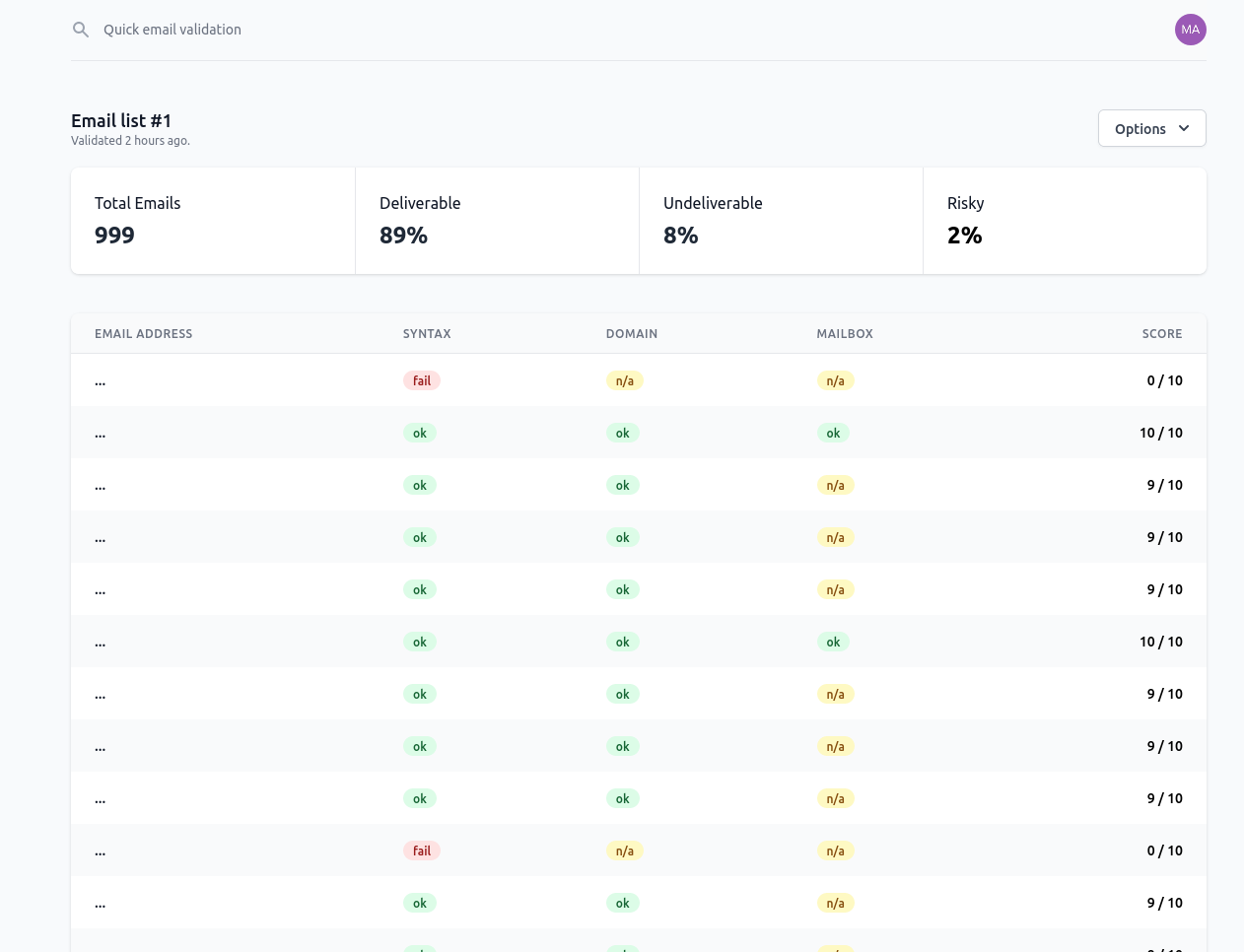Email Validation for HubSpot CRM
Detect invalid and malicious email addresses in your HubSpot contact lists automatically.
Detect invalid and malicious email addresses in your HubSpot contact lists automatically.

Connect CampaignKit to HubSpot CRM to verify contact email addresses automatically. Avoid manual data import/exports by using our built-in HubSpot integration:
CampaignKit uses the HubSpot API and WebHooks to communicate with your HubSpot account. It's possible to connect multiple HubSpot accounts.
When connecting CampaignKit with HubSpot CRM, CampaignKit creates two additional contact attributes. Those attributes are used to store CampaignKit's validation results:
CampaignKit never removes or modifies data in your HubSpot account. Validation results are stored in the attributes, which can be used to filter your contacts.
It takes a few simple steps to get started. In CampaignKit, navigate to New Integration and select HubSpot.
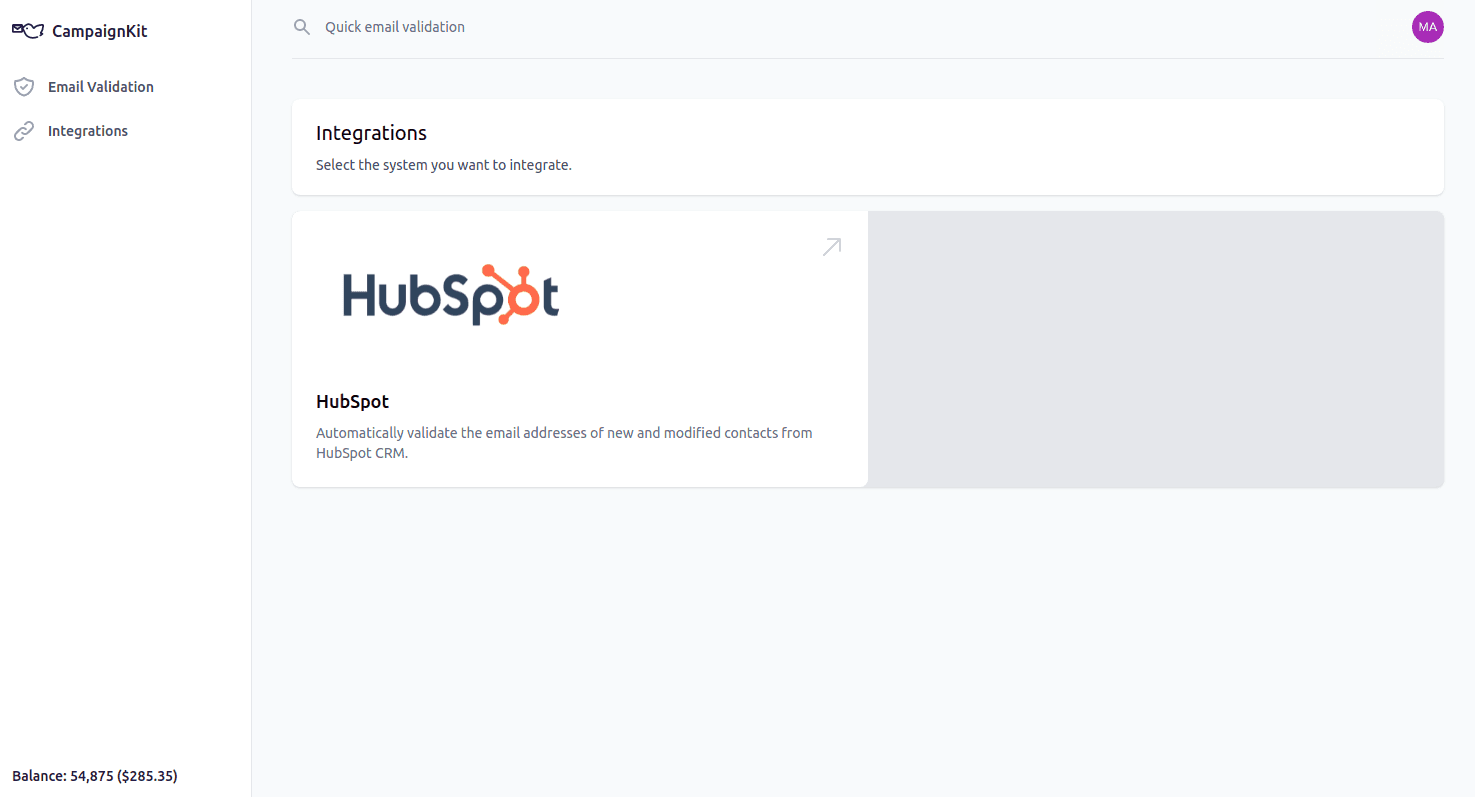
CampaignKit starts the authorization flow. You'll be redirected to HubSpot's consent screen, where you approve and gant access to your account.
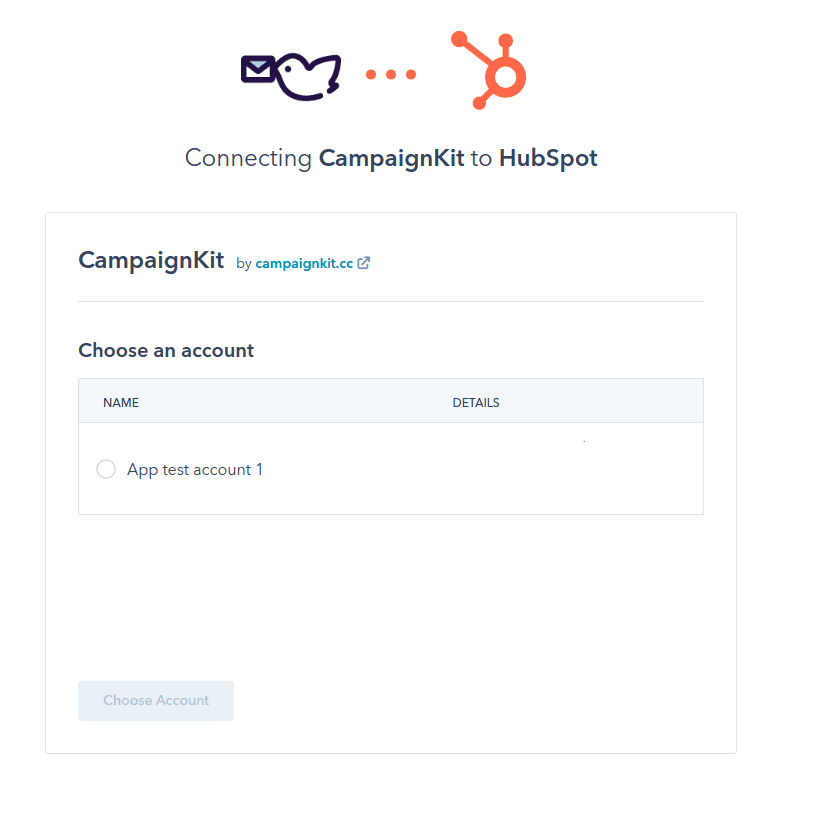
Your accounts are now connected. New and updated contacts will be validated automatically from now on. To bulk validate your existing contacts use the CampaignKit App to start the bulk validation process.
When you connect HubSpot to CampaignKit, we act as a data processor under GDPR Article 28. Your organization remains the data controller responsible for ensuring lawful processing of contact data.
CampaignKit implements industry-standard security measures:
Enterprise customers can request a signed Data Processing Agreement (DPA) that governs our processing of your HubSpot contact data. Our DPA is fully compliant with GDPR Article 28 requirements.
For questions about data processing, privacy, or compliance:
Start validating emails in 60 seconds. No credit card, no commitment. Get 200 free validations to test our service.
Start Free Trial